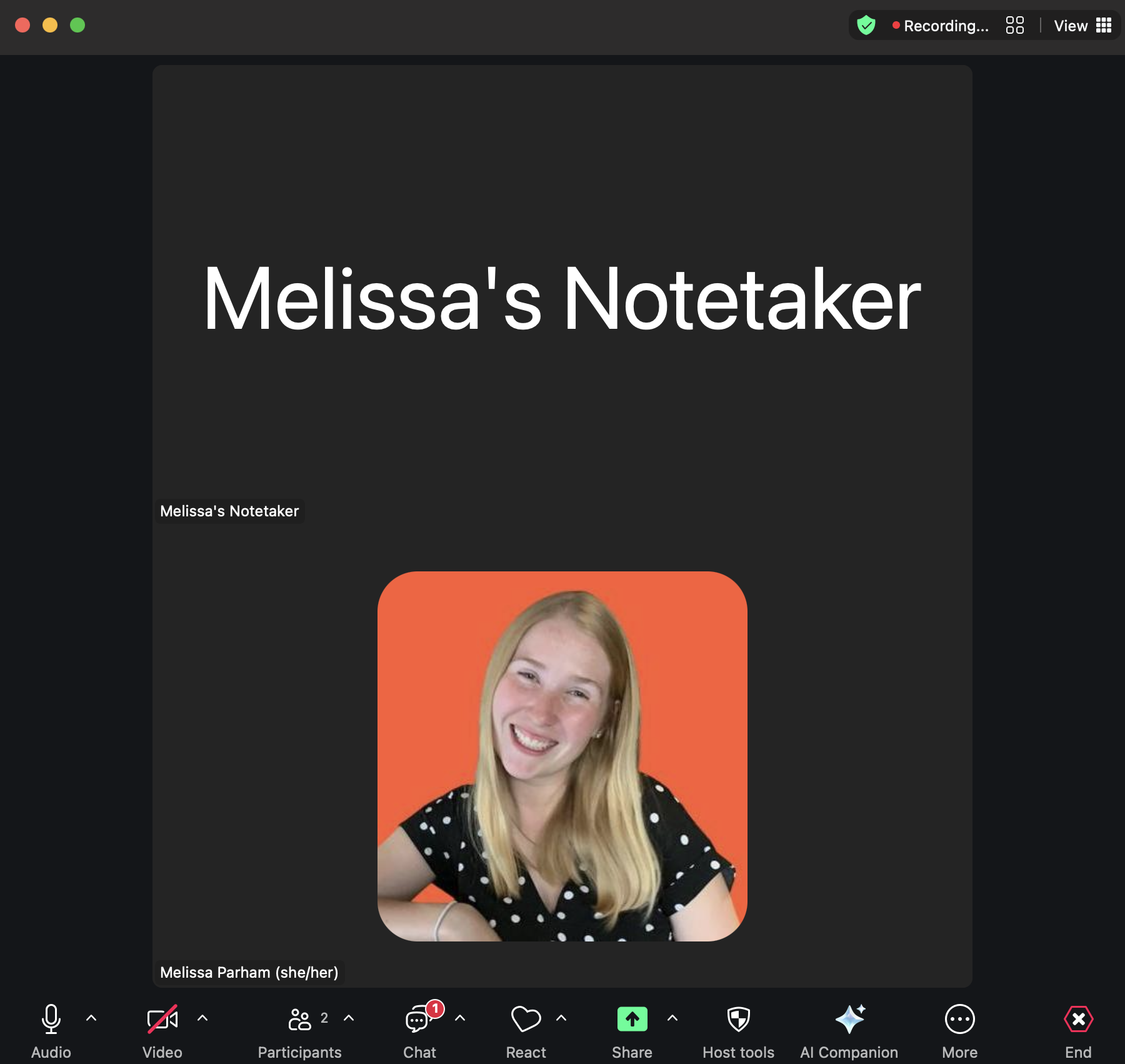- TAGS:
- Hubspot Updates
Maximize Sales Efficiency with HubSpot Meeting Notetaker
28.Jul.2025
What is it?
Admins can enable HubSpot Meeting Notetaker to automatically record, transcribe, and store sales conversations in HubSpot. This frees your team to focus fully on customers instead of note-taking. The tool seamlessly joins your Zoom, Google Meet, and Microsoft Teams meetings with external contacts.
Why does it matter?
Sales reps can engage fully in customer conversations rather than dividing their attention between manual note-taking. Notes are automatically logged in HubSpot immediately after each call, providing valuable context for follow-ups and coaching opportunities.
How does it work?
To turn on HubSpot Meeting Notetaker for your account:
- Navigate to Settings > Tools > Calling > Call setup > Call Configuration
- Ensure that both Call recording and Transcription and analysis are turned on for your account
- Toggle the HubSpot Meeting Notetaker feature to on

Once activated, Meeting Notetaker automatically joins newly scheduled meetings with external contacts for all sales reps with Sales Hub Professional or Enterprise seats who have connected calendars in HubSpot.
Your team gets immediate access to recordings, transcripts, detailed summaries, and action items right after meetings end—without needing to host the meeting or install additional integrations.

For reps who prefer not to record meetings, they can opt out by navigating to Settings > General > Calendar and toggling Meeting Notetaker off.
HubSpot Meeting Notetaker can join any meeting that has at least one external contact associated to the meeting and has a meeting location set as either a Zoom, Google Meet, or Microsoft Teams link. When joining meetings in Zoom, the host must ensure that the meeting can be recorded and joined by the notetaker by following these steps in your Zoom settings (password: Meetings_208916).
Users can add a Zoom, Google Meet, or Microsoft Teams link to their meeting directly through their external calendar, a HubSpot video conference location when booking a meeting through the CRM, or a HubSpot scheduling page.
Password: Meetings_222885
For the best experience with HubSpot Meeting Notetaker, ensure you are also enrolled in another beta: Prepare, review, and follow up on meetings with AI Meeting Assistant, which streamlines the process of following up on meetings.
Who gets it?
Sales Pro, Sales Enterprise