- TAGS:
- Hubspot CMS
Everything you need to know about HubSpot CMS
5.May.2023
Within the Digital Marketing world, some buzzwords are always in vogue - such is the case of Content Management Systems. Well, as it so happens, CMSs are in vogue at Epic as well, so let's talk about HubSpot CMS Hub.
If you've been keeping up with marketing trends (and you probably have - after all, you are currently reading the Epic Digital blog!), this terminology shouldn't be news to you. Many of these systems are promoted non-stop, all over the internet. So, in a sea of alternatives, what makes HubSpot CMS special?
The answer to this question comes in several parts, and we will explore the details further below, but to give a basic summary: HubSpot is safer and more complete than the compatition. Multiple CMS options available focus solely on building and maintaining blogs, limiting the options for users interested in building pages that go beyond those limitations. Meanwhile, HubSpot CMS can be used to build a robust website easily and without fearing potential performance or security woes.
Taking a look at HubSpot CMS's pros
To better understand what sets a CMS apart from the competition, let's recap the basics for a moment. Content Management Systems, usually abbreviated to simply CMS, are pretty much exactly what it says on the tin: systems for managing the content on a website.
While, technically, this term applies to any such system, including those from the early days of the internet back in the 1990s, the ones we deal with nowadays have, for the most part, a shared origin point in systems originally built for building blogs in the early 2000s (Blogger/Blogspot, Wordpress, etc.). In other words, it's no wonder that many CMSs are still limited to blog management.
However, in their vast majority, these systems are in constant evolution, to the point where, nowadays, they can make it much easier to maintain an entire website, even allowing end-users and entrepreneurs who lack programming knowledge to keep their own pages up and running. This is also the case with HubSpot CMS, which goes beyond the more traditional systems through a series of unique characteristics and features.
1. Ease of use
We've already touched on this topic above, but it's worth reiterating: unlike competing CMSs, HubSpot allows you to build basic sites without requiring coding knowledge at all. Premade and highly customizable modules make the process incredibly easier and faster, where the user needs only to drag-and-drop from a sidebar while editing a page.
In addition, you can also create shared modules, which can be applied to multiple pages at once, streamlining the development of elements that see repeated use throughout your website.
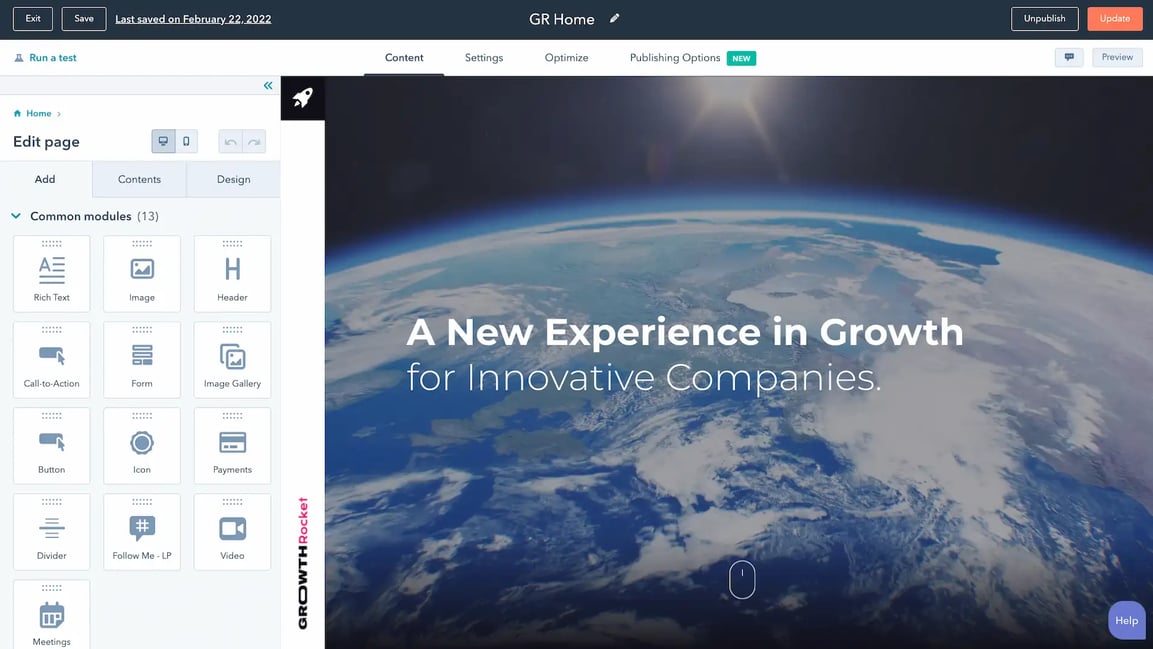 A showcase of HubSpot CMS's drag-and-drop interface. (Source: HubSpot)
A showcase of HubSpot CMS's drag-and-drop interface. (Source: HubSpot)
And, of course, if you're in need of more elaborate and complex pages, the option to make use of custom HTML and/or CSS code is always available!
2. Integrations, integrations, integrations
As HubSpot CMS Hub is one of multiple modules (or "Hubs") that form the larger HubSpot ecosystem, many functionalities and tools can be integrated in a simple and safe manner.
CRM? Traffic analysis? Marketing tools? All of those functionalities (and many others) are part of HubSpot's modules and, by signing up for the right plan, you can get access to all of them, with the knowledge that all of these tools communicate among themselves seemlessly and without compatibility issues. The most notable aspect of this is, of course, the inclusion of the aforementioned integrated marketing tools. Whether you need pop-ups, forms, or landing pages, you can find all of that as part of HubSpot CMS Hub, without having to install any third-party plugins!
But, of course, this doesn't stop you from integrating additional services in case your website requires it. Be it a proprietary chatbot or Google Analytics's integration, you'll still always have these options available in case you need them.
3. Safety and Responsiveness
Having read all of these talking points about ease of use, practicality, and agility, you might have a reasonable fear that HubSpot CMS might not be particularly safe, or that HubSpot chooses responsiveness over safety for its suite. But neither of those are true - in fact, many of the characteristics we've outlined above are precisely what makes HubSpot CMS a highly responsive and safe solution.
A big issue among competing solutions (particularly the cheaper ones, it must be said) is how they practically require third-party add-ons to give you even a fraction of the level of functionality brought by HubSpot. The number of problems brought on by this approach is large enough that it's nearly impossible to list them all: you depend on your plugins being updated in order to maintain your safety; if your CMS is updated, your website's stability is left at the mercy of outdated plugins until they get updated as well; if your plugins are particularly important, you might need to wait for them to get updates before updating your CMS itself in order to not break your website, and so on.
And, as you wait for all those updated, you're forced to cross your arms and wait as invaders and hackers' tools and techniques continually evolve. Meanwhile, since HubSpot includes those additional functionalities in your subscription, you can keep your website safe by using a single tool, without having to depend on plugins.
But HubSpot's advantages when it comes to safety go beyond surface-level ideas - without any extra hosting costs, your website is hosted and maintained in a secure network, encrypting connections to and from your website and ensuring you have a seal for securing connections via SSL, which not only gives you safety, but also tells your users that your website is secure.
Which version of HubSpot CMS should I pick?
As with every CMS (or every digital service, really), HubSpot CMS comes in a variety of plans, allowing you to pick the one that best fits your necessities, be it for personal use or for your business' online presence.
As of the time of writing, there are four available plans: Free, Starter, Enterprise, and Professional.
As the name implies, the Free plan has an advantage in being a zero-cost alternative, but it has limitations that lead it to being suitable mostly for personal use rather than for a business, such as a limited number of pages and a lack of access to HubSpot's dedicated support via live chat and email - but it still doesn't leave your security to be desired and, of course, comes with analytics and CRM tools.
On the other hand, the Starter plan can give your website a more professional vibe, increasing the page limit, allowing you to remove HubSpot's watermark, and allowing the use of customization tokens to change the content shown on-screen according to certain properties registered to your users within the integrated CRM.
Meanwhile, the Enterprise and Professional plans are, as you can probably already tell, perfect for companies. Users subscribed to these plans get access to support via phone, allowing for faster solutions to issues, along with multiple additions to the tools available for use in your websute such as, for example, more robust SEO tools, configurable A/B tests, advanced customization options based on each visitor's source, multi-domain support, and much more.
Why pick HubSpot CMS over Wordpress?
That is the big question that always appears when talking about CMSs. With Wordpress's widespread popularity, what makes HubSpot CMS a superior alternative?
The first, and more obvious, advantage is the amount of functions included with HubSpot, taking care of aspects that, on Wordpress, you could only solve by using plugins, which brings two benefits: firstly, as mentioned above, the more third-party plugins you're forced to install, the more you jeopardize your own safety. But, beyond that, it's also worth noting that only the more expensive Wordpress plans allow for plugin installations. So, if you only need basic SEO tools, the minimum investment required is much lower on HubSpot CMS. Also noteworthy is the presence of a dedicated CRM by default, so that, by using HubSpot, you don't need to invest in an additional external solution, expediting your marketing and sales workflows!
Going back to the topic of security, it's also worth noting that, since HubSpot CMS is an SaaS (Software-as-a-Service) solution, Hubspot's own programmers and engineers take vare of maintenance when it comes to the hosting servers and your website's back-end. This also includes automatic updates developed and delivered with your website's wellbeing in mind, making sure to guarantee your safety as well as a hassle-free experience, so that you can keep everything up-to-date with no delays.
Every HubSpot CMS plan also gives access to HubSpot Academy, where you can improve your knowledge of HubSpot's solutions as well as digital marketing concepts and strategies, plus access to HubSpot Community, where the platform's users can interact and help one another, while the paid plans give access to dedicated support channels via live chat, email, or telephone, depending on the chosen plan.
HubSpot CMS's advantages over Wordpress still go way beyond the ones listed above, but we hope this brief list can serve as a showcase of the main differences responsible for making HubSpot CMS the superior solution. To learn more, we go into more detail on the differences between these two giants of the content managing world in a dedicated article on our blog.
But, for now, we hope this article has helped you to better understand what HubSpot CMS has to offer, helping the process of deciding on a CMS alternative for your website - we'll see you next time!